SETTING UP YOUR EXTENSO DEVICE

1. Switch on your EXTENSO DEVICE
2. Log in
Each time you switch on the EXTENSO DEVICE, a password will be asked in order to open a session. Select your ID, then encode your password. The first time you switch on the device, you must use the password provided, in Manager mode. Then you will be asked to create a new profile, choose a new password and confirm it.
3. Change the language
Once you are logged in on your session, from the “home page” go to the settings menu by clicking on the SETTINGS button. Click on the LANGUAGE button. Then change the language by clicking on the corresponding language button. The new language is directly applied to the device.
4. Connect to internet
You can connect the EXTENSO DEVICE to internet by 3 different ways, with an Ethernet cable, via Wi-Fi, or through a 4G SIM Card (not provided). The CONNECTIVITY button on the homescreen lets you check the network connection status and also switch ON/OFF the different connectivity options. It is not recommanded to choose WIRELESS and ETHERNET at the same time.
5. Download units from a USB key
You will be asked to insert the USB key into the device. When the USB key is detected, you can load all the units by clicking on the LOAD button. Press on OK when you receive the confirmation that the units have been added.
HOW TO RUN A TEST?

1. Select the channels of interes.
Before processing a test, you need to select the channels of interests. You have the possibility to select from 1 to 13 channels (group of components to detect). Starting from the home page, click on the TOOLS button. Then, click on TEST CONFIG button. You have the possibility to select the “full” configuration or the “on demand”. Once you have selected the “on demand” checkbox, click on the boxes next to the tests you want to select. Then, save your configuration.
2. Upload the reading method
Material preparation
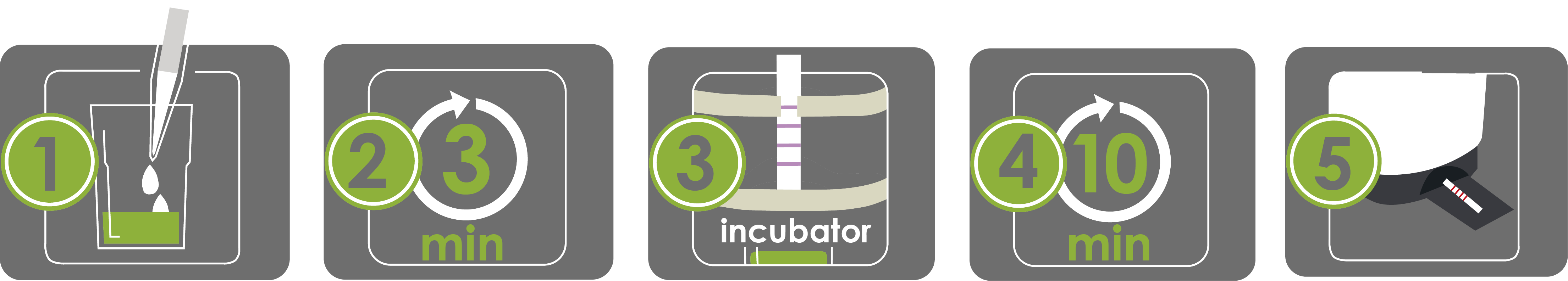
1. Mix milk and reagent
2. Incubate for 3 minutes at temperature 30°С
3. Insert test strip
4. Incubate for 10 minutes at temperature
5. Using Extenso you can read the result
RESULT INTERPRETATION

The biostick measurement and result attribution by the EXTENSO DEVICE takes about 10 seconds. In all device privilege (“User mode” or “Manager mode”) the final results of the test is displayed on the device screen as POSITIVE or NEGATIVE.
NEGATIVE Result
A NEGATIVE general result indicates the absence of analyte (among the selected channels to test) in the sample, or a presence at a concentration lower than its limit of detection.
POSITIVE Result
A POSITIVE general result indicates the presence of at least one analyte (among the selected channels to test) in the sample at a concentration equal or higher to its limit of detection.
INVALID Result
An INVALID results can be obtained in case of : • Wrong position of the biostick in the drawer • Drawer opening too fast during an analysis • Dirty optical window • Wrong sample migration along the biostick • Time and/or temperature of assay not respected • Reagent dissolution not appropriate • Milk sample not homogeneous (abnormal fat content, use of clotted milk, …) • Default on the bisotick (dust, finger print, scratch…) • Device damaged or wrong device calibration


